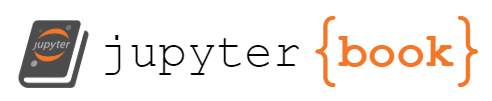Visual Studio Code
Contents
3. Visual Studio Code¶
3.1. Extensions:¶
GitLens
Jupyter
Kite AutoComplete
Markdown Shortcuts
Material Icon Theme
Prettier - Code formatter
Pylance
Python
Python Docstring Generator
RST Preview
Visual Studio IntelliCode
3.2. Keyboard shortcuts¶
Command Palette:
Ctrl+Shift+PSearch and open a file:
Ctrl+PGo to Symbol:
Ctrl+Shift+OMove line up and down:
Alt+Arrow up/downGo to line number:
Ctrl+GCut the Entire Line:
Ctrl+XSelect the entire line:: Triple-clicking at the line ofthe line
Markdown preview:
Ctrl+K VZen Mode:
View > Appearance > Toggle Zen ModeSplit view:
View > Editor Layout > Split UpEdit multiple lines simultaneously: Hold Alt and click to add a cursor in the places you want to type or edit the code.